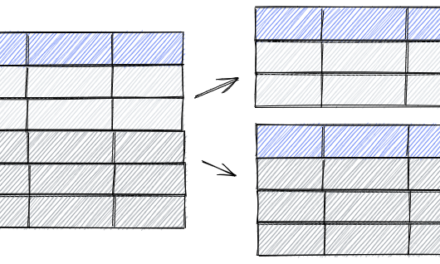PostgreSQL application_name can be set in the connection string. The view pg_stat_activity will show the application_name to help to identify the sessions. The article shows how to set application_name and how to benefit from it.
It is highly recommended to set the application_name in any application regardless of the programming language. The command within the PostgreSQL command line pgsql is: “set application_name = ‘<application>’;”. The application_name makes it easier to identify sessions during troubleshooting, monitoring, or similar activities. The following examples show the difference if application_name is not set and is set. At the end of the article are other possibilities to set application_name within an application.
Application name not set
The following Python code does not set an application name. The code connects to the DWH database, creates a cursor and sends a SELECT statement.
import psycopg2
conn = psycopg2.connect(“dbname=’dwh’ user=’postgres’ password=’…’ host=’172.17.0.2′ port=’5432′”)
cur = conn.cursor()
sql = “select count(*) from sales;”
cur.execute(sql)
cur.close()
conn.close()
The screenshot on the right shows the output of the Python code. There are 4 sessions. The last session (fourth rows) is my console querying pg_stat_activity. The psql console sets the application name by default. But which of the other three sessions in the Python session?
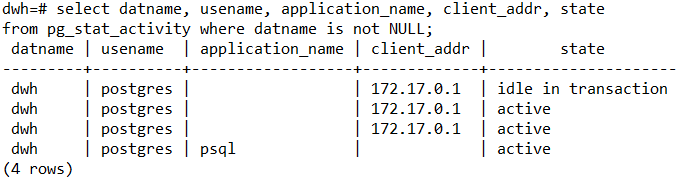
Application name set
The following Python code does set an application name: ETL. The code connects to the DWH database, creates a cursor and sends a SELECT statement.
import psycopg2
conn = psycopg2.connect(“dbname=’dwh’ user=’postgres’ password=’…’ host=’172.17.0.2′ port=’5432′ application_name=’ETL'”)
cur = conn.cursor()
sql = “select count(*) from sales;”
cur.execute(sql)
cur.close()
conn.close()
The screenshot on the right shows the output of the Python code. There are again the 4 sessions. The last session (fourth rows) is my console querying pg_stat_activity. It is now clear that the third row is the Python code as the application_name is set to “ETL”.
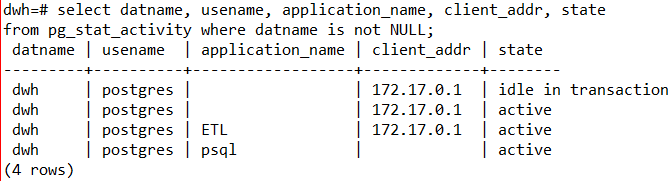
Other options to set application name
The example shows one possibility to set the application_name in Python. There are also other options:
- set application_name in the connection string
postgresql://postgres:<pw>@172.17.0.2/dwh?application_name=<application_name>
or
postgresql://postgres:<pw>@172.17.0.2/dwh”, connect_args={“application_name”:”<application_name>”} - execute the setting of application_name as a command:
cur.execute(“set application_name = ‘<application>’”;)
There can be more connections from one application or connection pooling can be used. Application name is in any case useful.
Other programming languages offer analogous commands. Just do it!